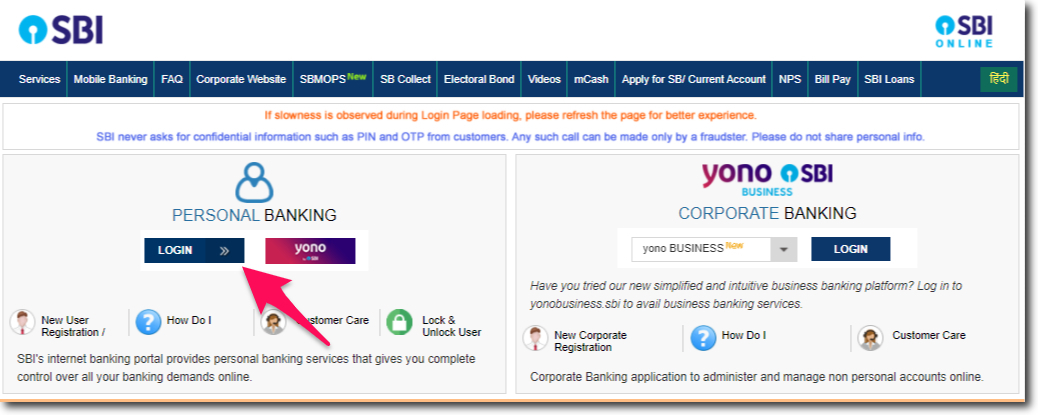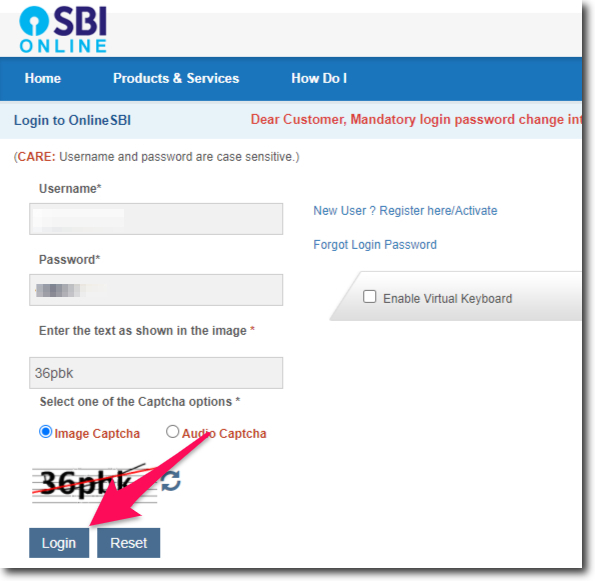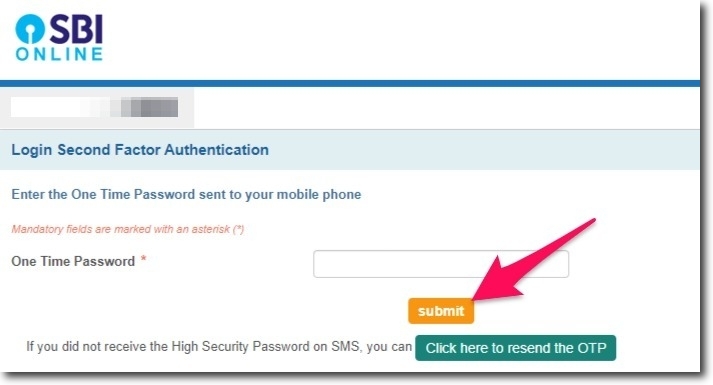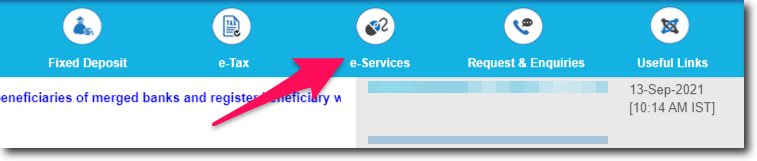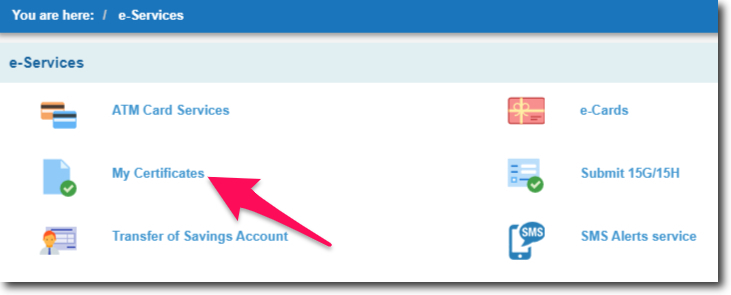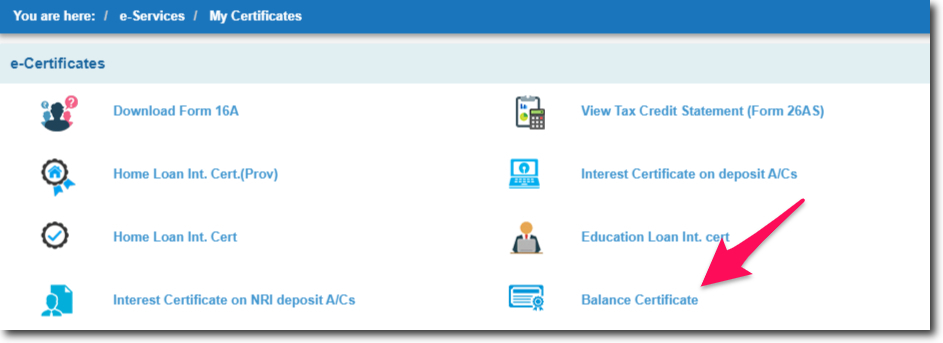There are multiple types of certificates that you can get from your bank. Like home loan interest certificates, education loan interest certificates, balance certificates, etc.
If you need any one of these certificates. Then you can download it online with the help of the internet banking service of the bank.
What is an Account Balance Certificate?
An account balance certificate is a certificate that is issued by the bank regarding the net balance that a customer has in his or her accounts. This includes savings, deposits, and loan accounts.
What are the Requirements to Download Balance Certificate?
You only need access to your internet banking account, a desktop or laptop computer, and a stable internet connection.
Steps to Download Balance Certificate in SBI Online
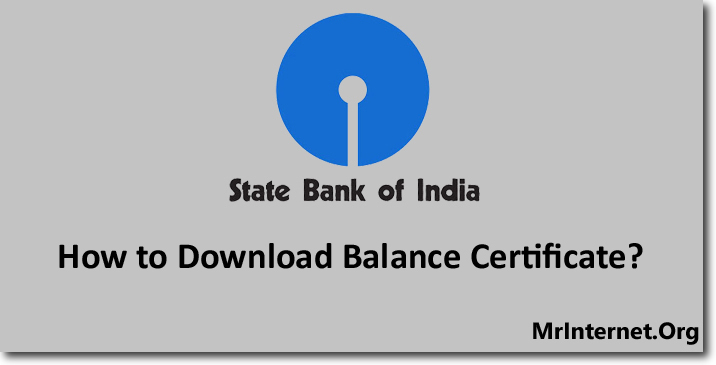
Time needed: 5 minutes
You can download your State Bank of India balance certificate online within 5 minutes. Just make sure that you have access to your internet banking account.
- Open the Official Website of the State Bank of India.
The first thing you have to do is open the browser you are using on your computer. And visit the official website of the bank.
- Click on the Login button under Personal Banking Section.
You have to click on the “Login” button that can be found in the Personal Banking section of the homepage of the website.
- Enter your Username and Password.
A new webpage will be opened in your browser. Now you have to enter your username, password, solve the captcha and click on the “Login” button.
- Enter the OTP and Click on the Submit Button.
The bank will send you an OTP on your registered mobile number. Enter the OTP correctly and click on the “Submit” button. If you have not received any SMS from the bank. Then you can use the “Resend” button to request a new OTP.
- Click on e-Services.
Look for the e-Services option which is given in the top menu bar of the internet banking interface.
- Click on My Certificates.
All the services will be listed on the webpage. Select “My Certificates”.
- Click on Balance Certificate.
All the certificates relate to your bank account that you can download online will be listed in front of you. You have to select or click on “Balance Certificate”.
- Click on View/Download in PDF.
As soon as you click on “Balance Certificate” in the previous step your certificate will be loaded in front of you. Now you have to click on “View/Download in PDF” to save the certificate locally on your computer.
The bank will not charge you anything for this download. If you need more help then you can call the customer care of the bank on 1800 425 3800.