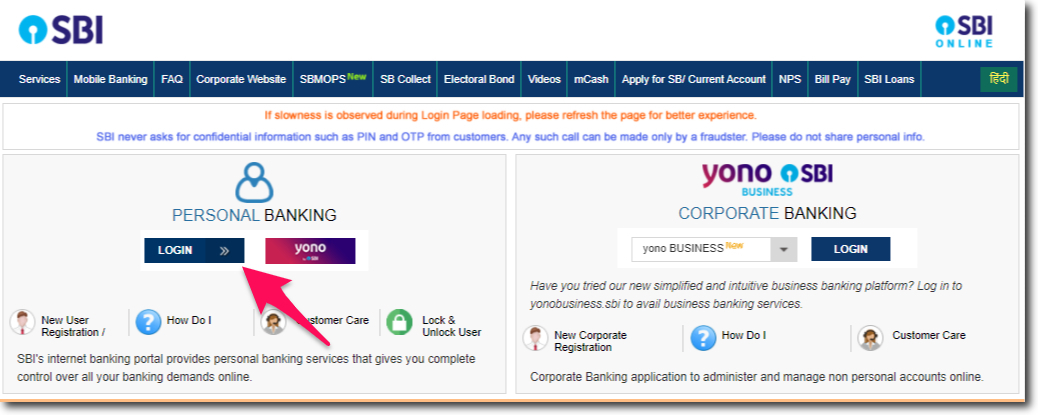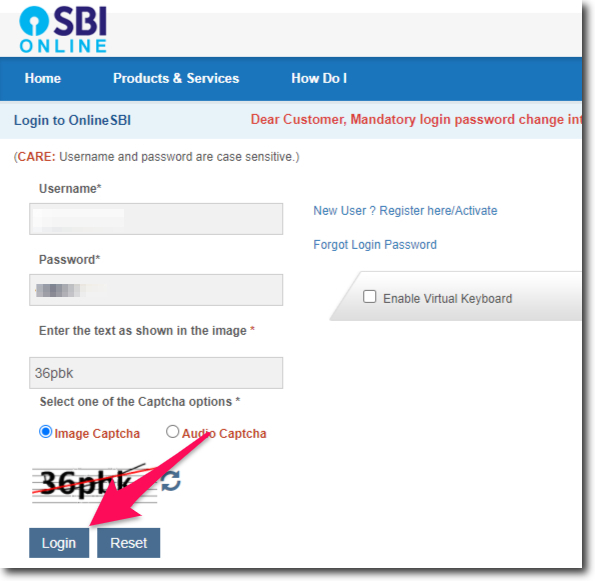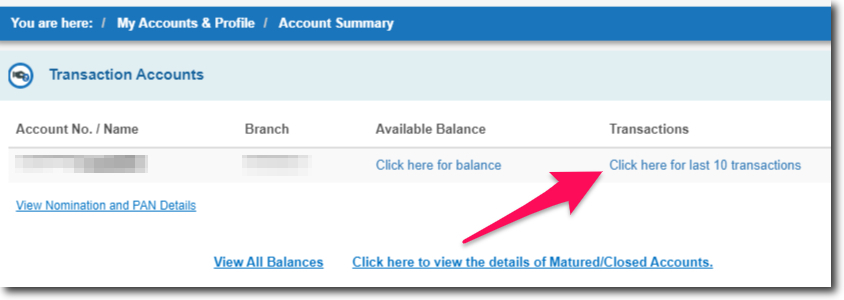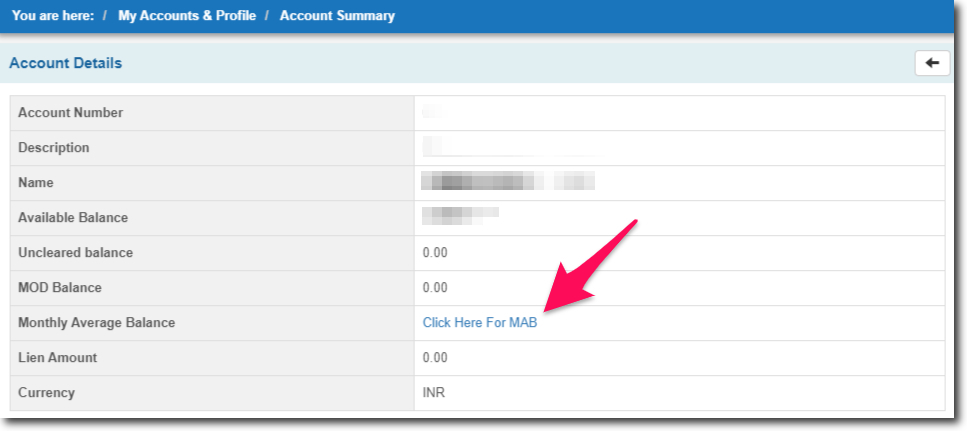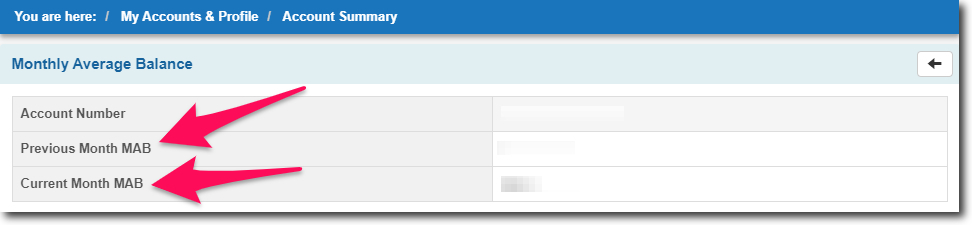The monthly average balance is also known as MAB is often confused with the minimum balance. In reality, these two are not the same. But here you have to keep one thing in your mind and that is you will have to maintain a certain amount of MAB in your account.
Today we will learn how you can check SBI Monthly average balance online. When we use the term online it refers to the internet banking and mobile banking service of the bank. We have got so many features and services that are integrated into these two.
Before you learn how you can check SBI monthly average balance. You should understand how the MAB is calculated. Your account balance at the end of each day is added and is divided by the number of days to get the MAB.
For example, let us assume that you have maintained the balance of Rs. 50,000 every day and the number of days in a month as 30 days. So now to calculated MAB we will add 50,000 30 times and then divide it by 30.
Rs. 50,000 x 30 Days = Rs. 15,00,000 ÷ 30 = Rs. 50,000 is your monthly average balance.
You being the customer of the bank don’t have to get into doing this math. The systems of the bank will do it for you and tell you the MAB that you have maintained for the month. To check this you will need access to your State Bank of India internet banking account.
If you have registered for SBI Online already then you can continue to check your MAB. If not then visit the official website of the bank and get yourself registered. It will hardly take 5 to 10 minutes of your time.
Steps to Check SBI Monthly Average Balance
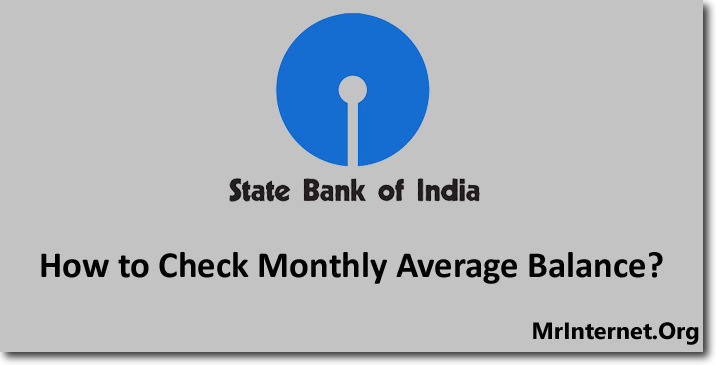
Time needed: 5 minutes
You can very easily check the MAB or Monthly Average Balance of your State Bank of India account online. This can be done with the help of SBI Online. (internet banking portal) The MAB for the current month and the previous month can be found in the Account Summary section of SBI Online.
- Visit the official website of the State Bank of India.
Whenever you want to view and change things regarding your bank account. You should always make sure that you are using the official website or app of the bank. Make sure that you never enter your account details on any of the third-party websites. So here the first thing you have to do is visit the official website of the State Bank of India.
- Click on the Login button.
You will find a login button on the home page of the official website of the State Bank of India. Once you visit or open the official website of the bank, you will have to click on it.
- Enter your Username, Password, and Solve the Captcha.
After clicking on the login button, a new webpage will be opened in front of you. On that page, you will have to enter your internet banking username, password and solve the image captcha. After entering the details and solving the captcha click on the “login” button.
- Select Your Bank Account and Click on Last 10 Transactions.
Once you login into your account, you will find a list of accounts you have with the State Bank of India. Now select the account whose MAB you want to check. And click on “click here for last 10 transactions“.
- Find your Monthly Average Balance.
A new webpage will be opened, look for the monthly average balance section. And click on “Click Here for MAB”.
- Check your MAB for the Current Month and Existing Month.
The MAB of the bank account that you have selected will be displayed to you on your computer screen.
If you don’t want to check it online then there is one more way to do it. And that is by calling the customer care of the bank on 1800 425 3800 and asking the help of the customer service executive. There is one more type of balance and that is MOD balance you can learn more about it here.