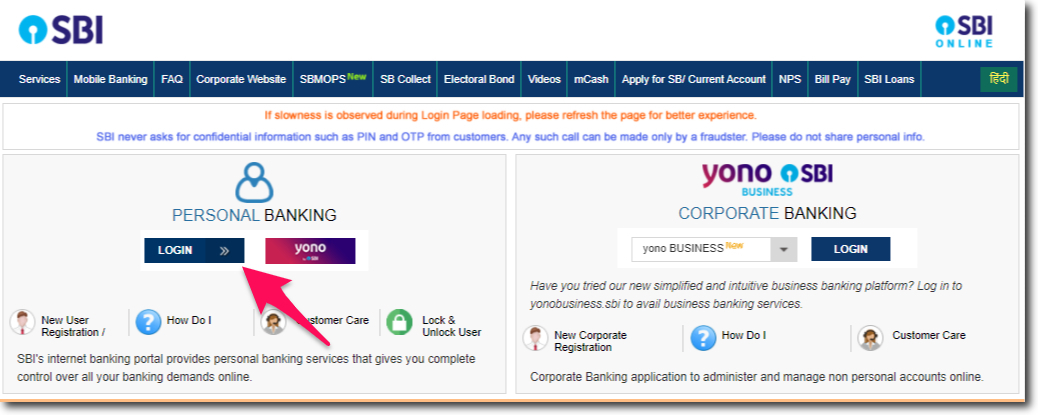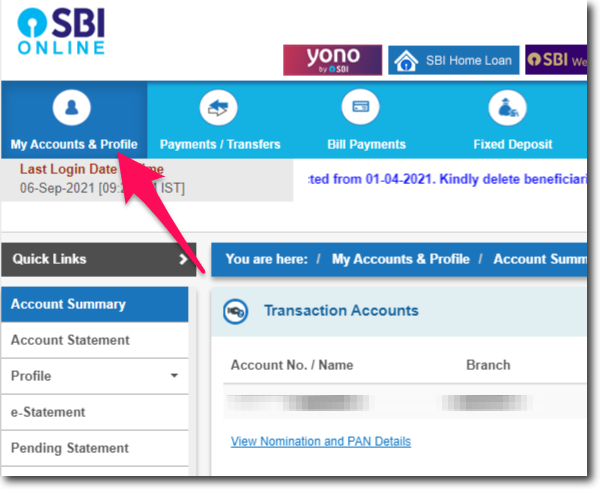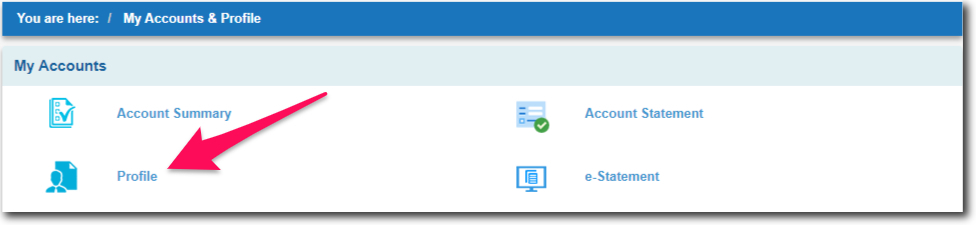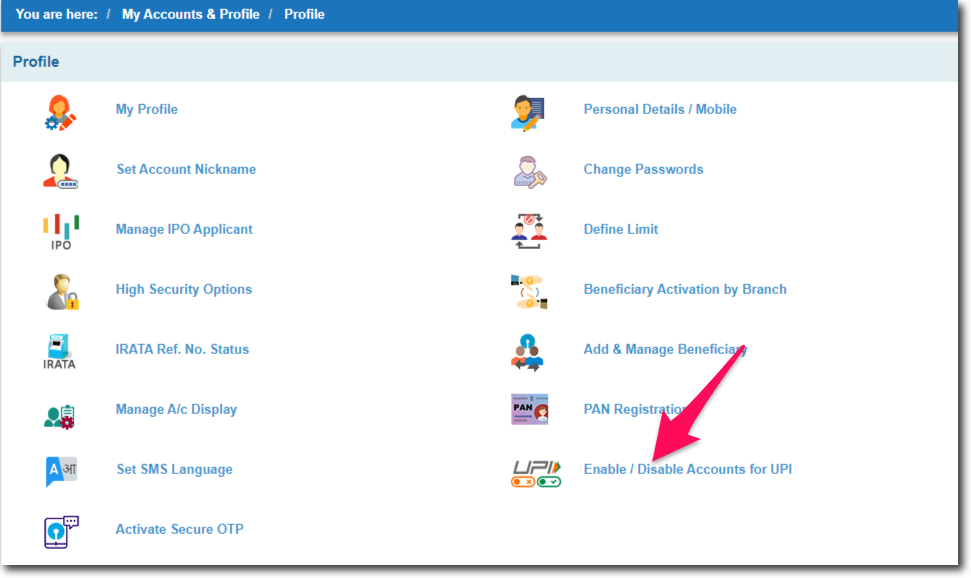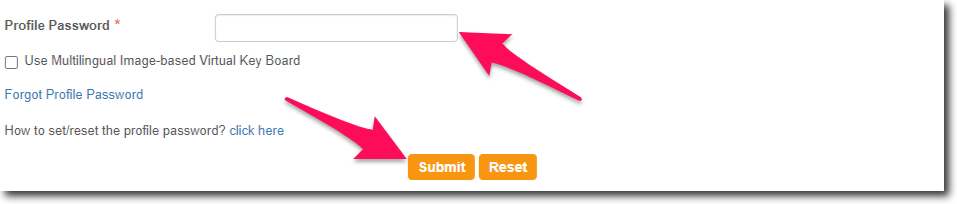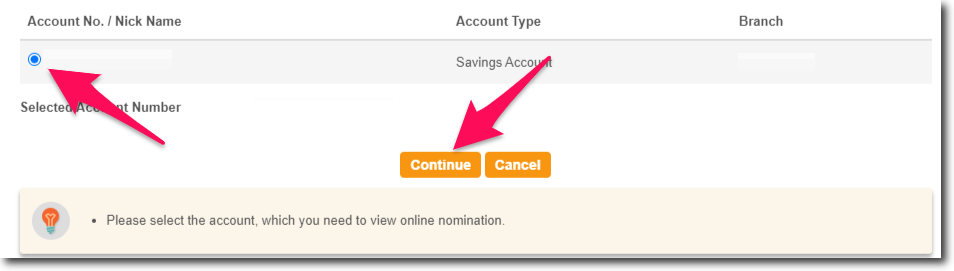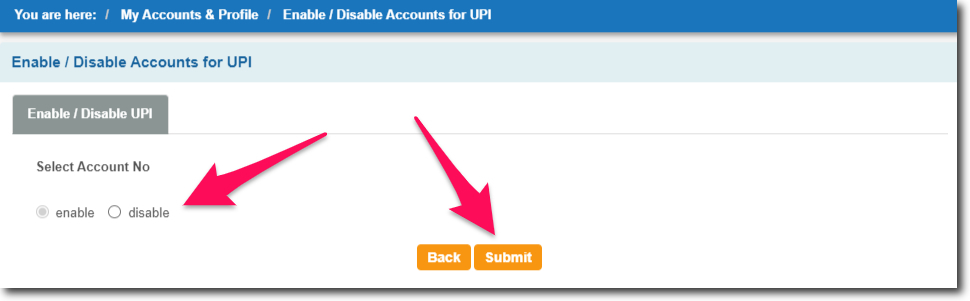UPI or Unified Payment Interface is a real gem of the Indian Banking industry. This real-time payments system is doing wonders in taking making India digital. But do you know that you can enable or disable UPI for SBI Account?
Yes, you heard it right. But default UPI will be enabled for all the bank accounts that you have with the State Bank of India.
But if you wish to disable it. Then this can be done online. The settings you change will be applied instantly.
To follow this guide you will need access to your internet banking account. So make sure that you have registered or activated it.
In case you have not done it yet. Then you can easily activate it by visiting the official website of the bank and using the “New User” option.
Steps to Enable or Disable UPI for SBI Account
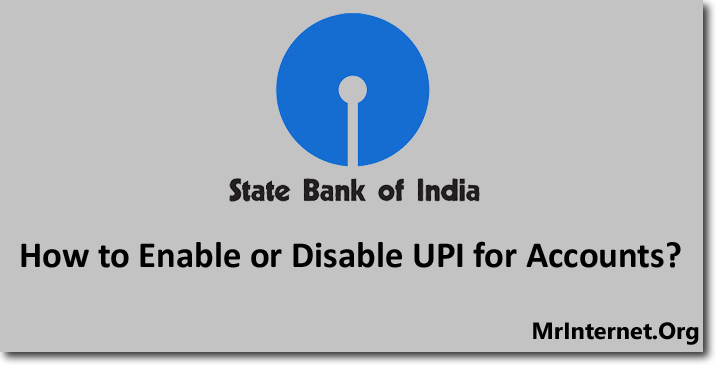
Time needed: 5 minutes
You can enable or disable UPI for your State Bank of India just by toggle of a button. Follow the steps explained below to do it in 5 minutes.
- Visit the official website of the State Bank of India and login into your Account.
The first thing you have to do is visit the official website of SBI. And login into your account by entering your username and login password.
- Click on My Accounts & Profile.
The next thing you have to do is click on “My Accounts & Profile”. This is the first option that can be found in the top menu bar of internet banking.
- Click on Profile.
Now select the “Profile” option by clicking on it.
- Click on Enable / Disable Accounts for UPI.
Scroll down on the Profile page and click on “Enable / Disable Accounts for UPI”. This is the option of internet banking that helps us to enable or disable UPI.
- Enter your Profile Password and Click on Submit.
Now the system will ask you to enter your profile password before proceeding further. Enter your password and click on the “Submit” button.
- Select your Bank Account Number and Click on Submit.
All the bank accounts you have with SBI will be listed on your screen. Now you have to select the account number or nickname. Once done click on the “Submit” button.
- Now toggle to Enable or Disable UPI and Click on Submit.
Now if you want to enable UPI, then select enable. And if you want to disable UPI then select disable. And last, click on the “Submit” button to apply the changes.
After changing the settings you can revert bank whenever you wish to do. If you want to transfer a large amount of money.
Then you can use NEFT or RTGS. But before you can do that you have to add the beneficiary account in SBI Online.
Once you have transferred the money, you can also delete the beneficiary account. If you need more help then you can call the customer care of SBI on 1800 425 3800.