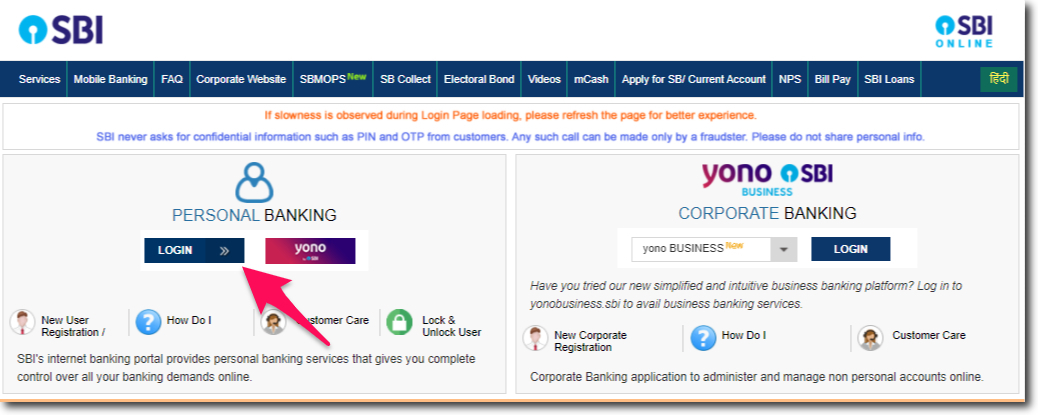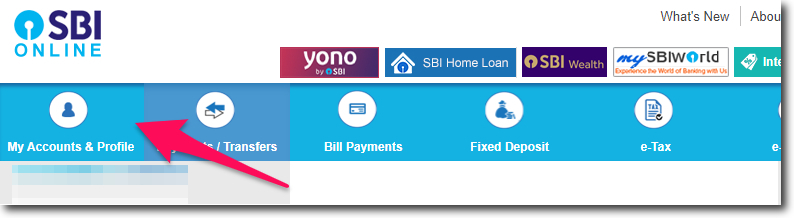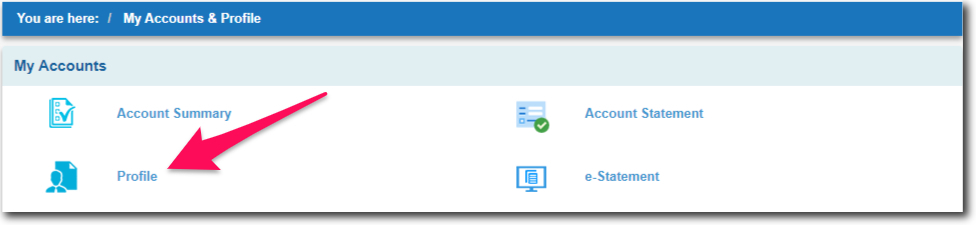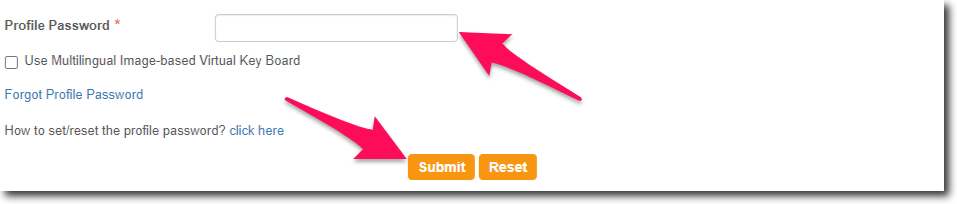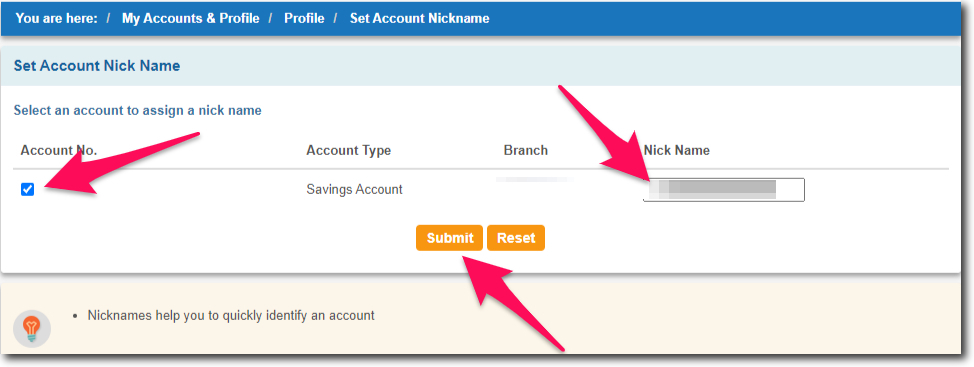Sometimes we might open multiple accounts with the same bank. In such cases, it can get difficult to remember the complete account number. So to solve this problem there is an option in internet banking that we can use. And it is the “Account Nickname” option.
With the help of this option, you can select any bank account and set a nickname. This will help you to quickly identify the account you are dealing with in the internet banking portal.
With the help of this article, you can learn how you can set the nickname for your accounts in SBI Online.
When I say SBI Online, I am referring to the internet banking services of the State Bank of India. To proceed further you should have access to your internet banking account.
In case you don’t have it or you have not yet registered for this service. Then you can use the “New User” option to register yourself.
Steps to Set Acccount Nickname in SBI Online
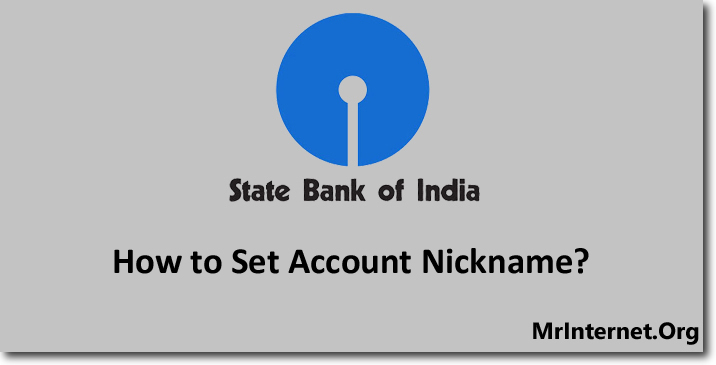
Time needed: 5 minutes
You can easily set the nickname for your bank accounts in SBI Online. This will not take more than 5 minutes of your time. And you will be able to quickly identify the account you are dealing with online.
- Visit the official website of the State Bank of India.
Turn on your computer and open the browser you use. Now open or visit the official website of the bank.
- Login to your Account.
Use the login option on the homepage of the bank’s website to login into your internet banking account.
- Click on My Accounts & Profile.
You have to click on “My Accounts & Profile” this is the first option that you can find in the top menu bar of the internet banking portal of the bank.
- Click on Profile.
Click on the “Profile” option which can be found on the “My Accounts & Profile” page of the internet banking portal.
- Click on Set Account Nickname.
All the options related to the profile settings will be displayed to you. Now you have to click on the “Set Account Nickname” option.
- Enter your Profile Password.
By setting the account nickname, here you are making changes to your profile in internet banking. So you will have to enter your profile password before you proceed further. After entering your profile password click on the “Submit” button.
- Select the Account Number and Enter the Nickname.
All the bank accounts you have with the State Bank of India will be listed on your screen. Now you have to select the account number to which you want to set the nickname. Once you are done click on the “Submit” button.
After setting the nickname if you change your mind to revert the changes. Then you can do it, the steps for doing that remain almost similar to what is explained above.