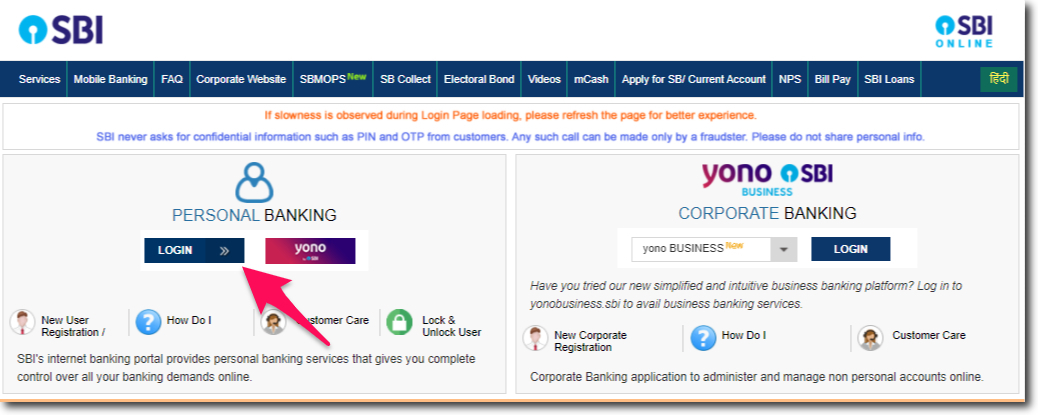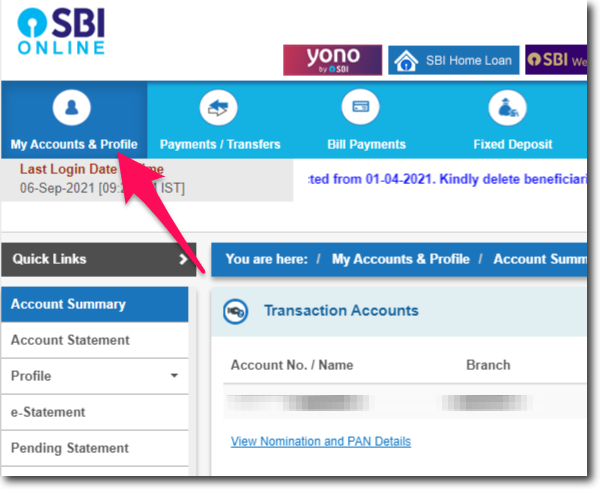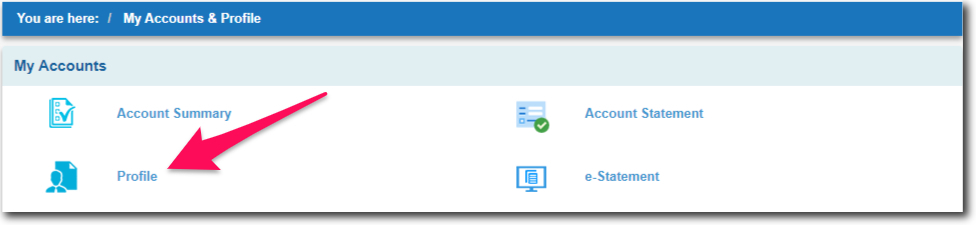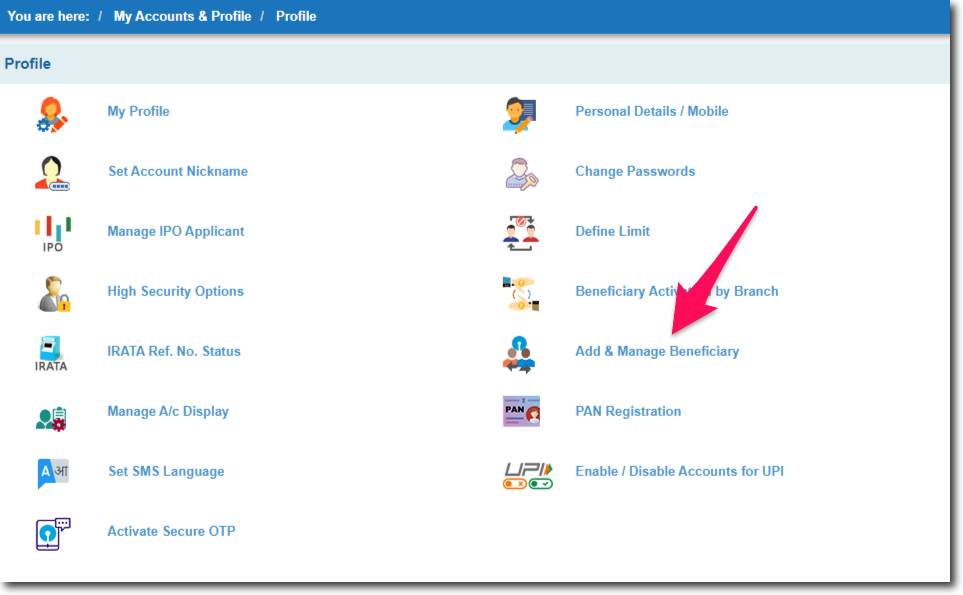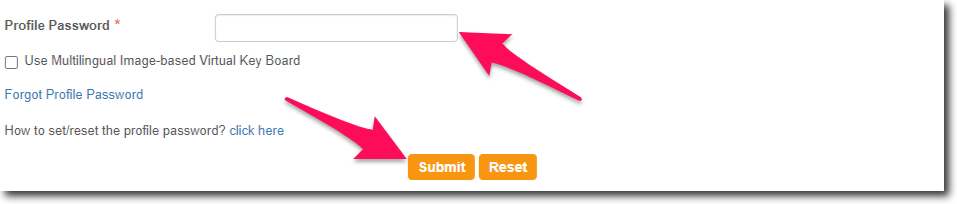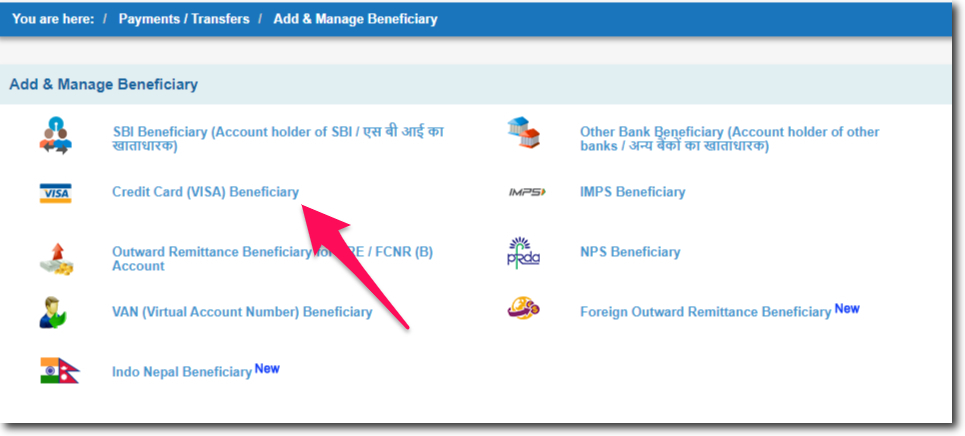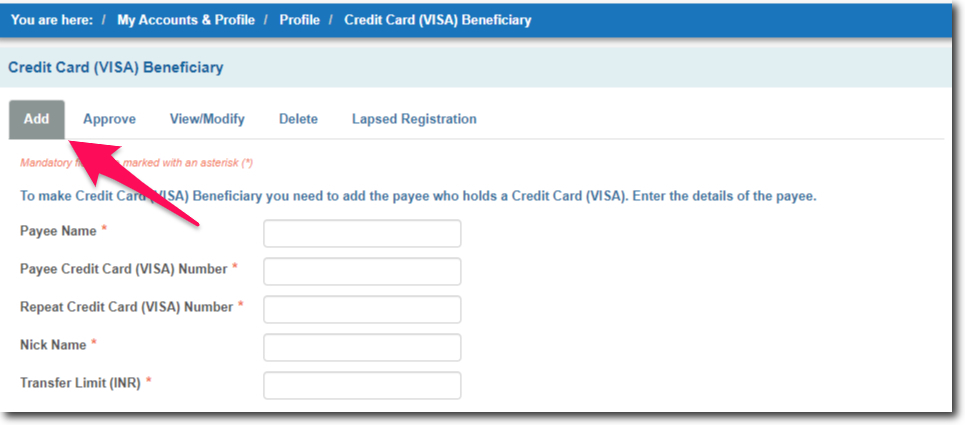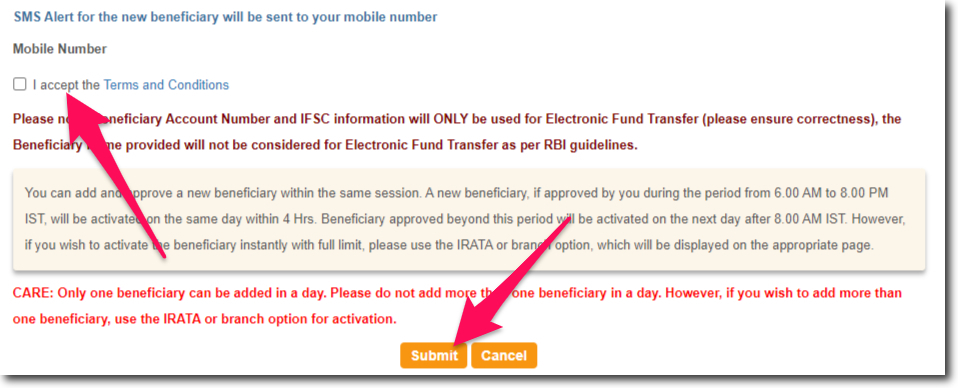If you have a credit card that has the VISA logo on it. Then you can add that as a beneficiary in your account and pay the bills.
Today we will learn the process that you have to follow to add a VISA credit card as a beneficiary in SBI Online.
When I say SBI Online, I am speaking about the internet banking services that are offered to the customer by the State Bank of India.
When you have your credit card as a beneficiary in your account. It gets really easy to pay the bills of your card.
Before you get started with the process. Make sure that you have registered for the internet banking services of the bank.
If you have not done that yet. Then you can visit the official website of the bank. And get yourself registered for the services within 5 minutes of time.
Steps to Add VISA Credit Card as a Beneficiary in State Bank of India
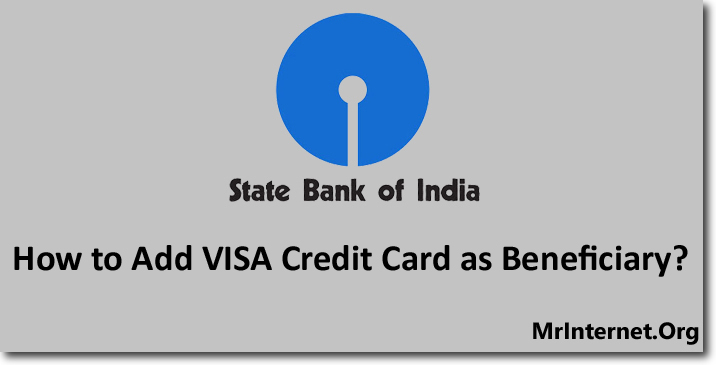
Time needed: 5 minutes
You can add your VISA credit card as a beneficiary in 5 minutes of time. But you have to wait till it gets activated for making payments.
- Visit the official website of the State Bank of India.
The first thing you have to do is visit the official website of the State Bank of India. This has to be done because here we are making use of the internet banking services of the bank.
- Login to your account.
Now enter your account details like your username and your login password to login into your account.
- Click on My Accounts & Profile.
Select the “My Accounts & Profile” option by clicking on it. This is the first option that you can find in the top menu bar of the internet banking interface.
- Click on Profile.
Now you have to select the “Profile” option by clicking on it. This will take you to the profile section of internet banking.
- Click on Add & Manage Beneficiary.
Select the “Add & Manage Beneficiary” option by clicking on it in the profile section of internet banking. This is the option that will help you to manage the beneficiary accounts in internet banking.
- Enter your Profile Password and Click on the Submit button.
Now the system will ask you to enter your profile password before you can proceed further. So enter your profile password and click on the “Submit” button.
- Click on Credit Card (VISA) Beneficiary.
Now you have to select the “Credit Card (VISA) Beneficiary” option by clicking on it.
- Enter your Credit Card Details.
A new webpage will be opened where you will have to enter the Payee name, credit card number, nickname, and the maximum transfer limit.
- Read, Accept the terms and Conditions, and click on the Submit button.
There are certain terms and conditions of the bank that you have to agree to. So before you tick the agree button. You should consider reading it. If you accept the terms tick the box and click on the submit button.
It is recommended to add only one card beneficiary per day. And once the beneficiary is added you can self-approve it by receiving an OTP on your registered mobile number.
Make sure to enter the card number and the payee name correctly. The maximum transfer limit can be modified later as well.
If you need more help. Then you can directly call the customer care of the State Bank of India on 1800 425 3800.