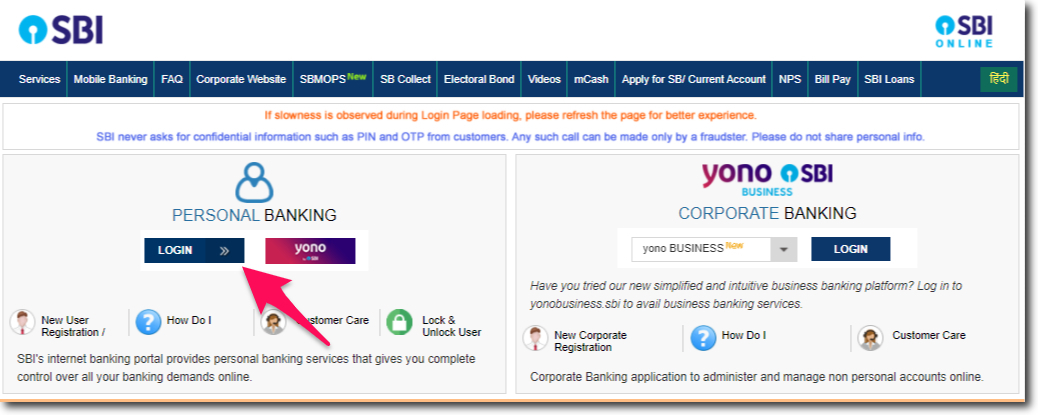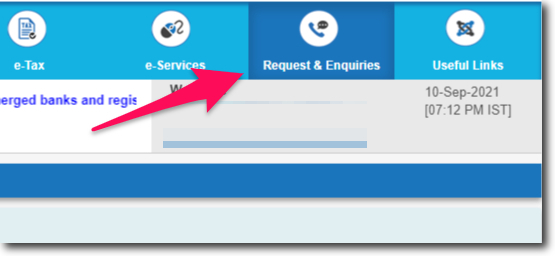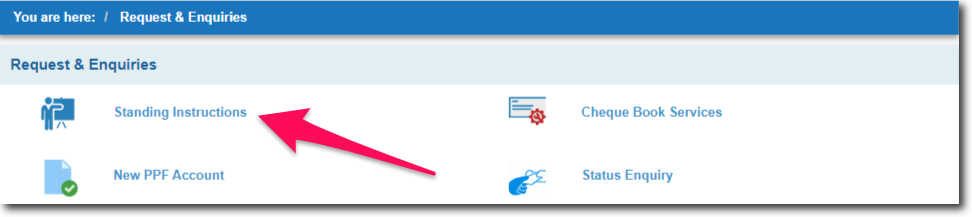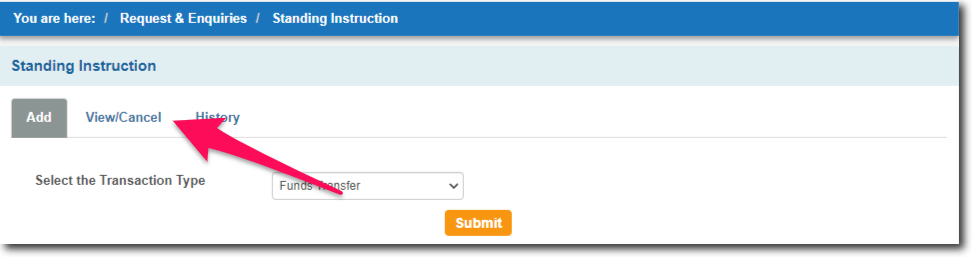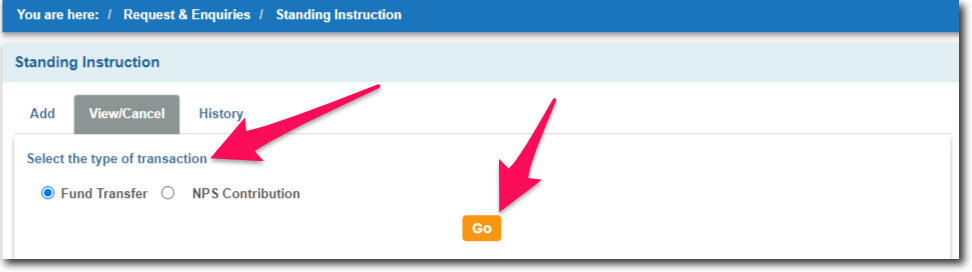If you have set up or created standing instructions in your internet banking account. Then you can view/cancel them online.
In this article, you will learn the process to view/cancel standing instructions in SBI Online. There are mainly two types of standing instructions in SBI.
The first one is for the fund’s transfers. And the second one is for the NPS Contribution. To proceed further you need access to your internet banking account.
If you have activated it then you can directly jump to the steps. But in case if you have not done it yet. Then use the “New User” option on the homepage of SBI’s official website to register.
Steps to View/Cancel Standing Instructions in SBI Online

Time needed: 5 minutes
You can view and also cancel the standing instructions that you have set in your SBI account online. This can be done in less than 5 minutes of time.
- Open the official website of the State Bank of India.
The first thing you have to do is open the official website of the State Bank of India. Because here we are making use of the internet banking services of the bank.
- Login to your Internet Banking Account.
You have to login into your SBI internet banking account. To do so you have to enter your username and the login password. There is an image captcha that you have to solve before you click on the “Login” button.
- Click on Request & Enquiries.
Once you have logged into your account, you have to click on the “Request & Enquries” option in the top menu bar.
- Click on Standing Instructions.
Now on the Request & Enquries” page, you have to select “Standing Instructions” by clicking on it.
- Select on View/Cancel tab.
There are different tabs available on the Standing Instructions page. You have to select the “View/Cancel” tab by clicking on it.
- Select the Type of Transaction and Click on Go to View/Cancel your Standing Instructions.
You will get two options on your screen. The first one is “Funds Transfer” and the second one is “NPS Contribution”. Select which type you want and click on “Go”.
If you simply want to view the standing instructions that you have set. Then just click on the “Go” button.
But if you want to cancel the one which you have set. Then you have to select it and then follow the cancel instructions given on the page.
If you need help with adding or deleting a beneficiary account. Then you can read these linked articles.
You can call the customer care of State Bank of India on 1800 425 3800 for more help.