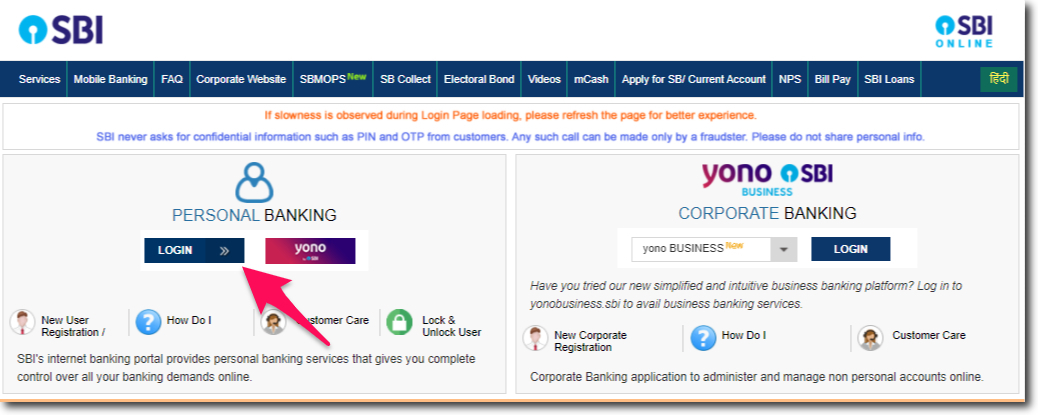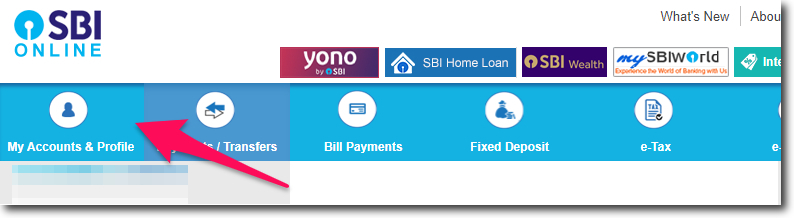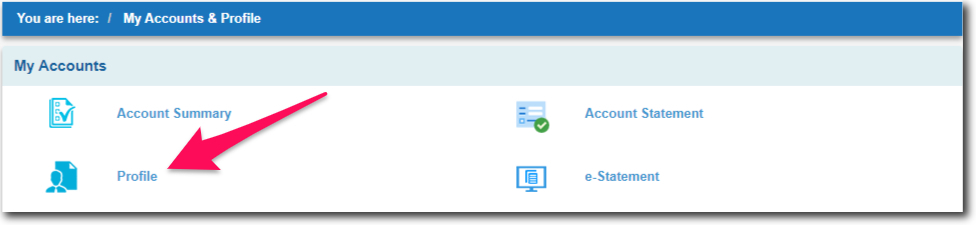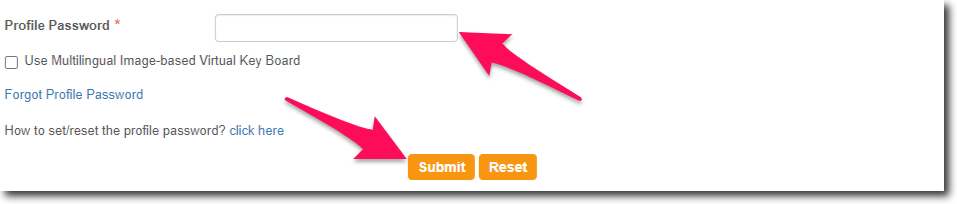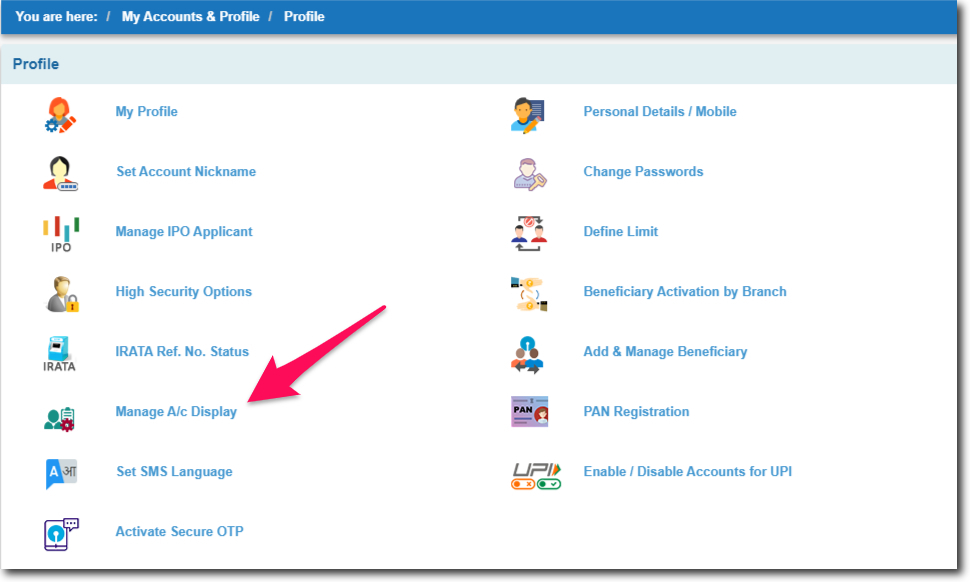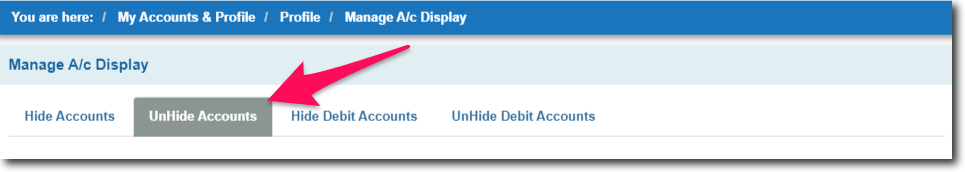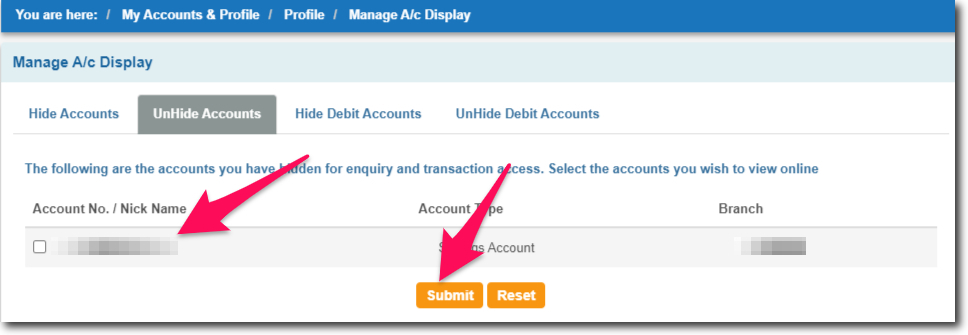There is an option in the internet banking portal of the State Bank of India which lets you hide your accounts. In this article, we will learn how you can unhide or view hidden accounts in SBI Online.
The process is very simple and is very similar to hiding the accounts online. You only need to have three things with you. And those are access to internet banking, your login password, and your profile password.
Here we need the profile password because to unhide and view hidden bank accounts we need access to the profile section.
Steps to View Hidden Bank Accounts in SBI Online
Time needed: 5 minutes
You can unhide or view the hidden accounts in SBI Online with the help of the “Manage Accounts Display” option. This can be found in the Profile section of internet banking. Follow the below-mentioned steps to unhide your hidden accounts.
- Visit the official website of the State Bank of India.
Open your browser and visit the official website of the State Bank of India. Keep in mind that you can access your account online only using the official website of the bank. So make sure that you never enter your account details on any third-party websites.
- Login to your Account.
Now enter your username, password, and solve the image captcha to login into your account.
- Click on My Accounts & Profile.
Once you login into your account you have to select the “My Accounts & Profile”. You just have to click on it.
- Click on Profile.
You have to select the “Profile” option in the My Accounts & Profile section of internet banking.
- Enter your Profile Password and Click on Submit.
Before you can get access to the profile section. The system will ask you to enter your profile password. Enter it correctly and click on the “Submit” button.
- Click on Manage Account Display.
Now select “Manage Account Display” by clicking on it in the “Profile” section.
- Click on Unhide Accounts tab.
You will get different tabs. Now you have to select the “Unhide Accounts” tab by clicking on it.
- Select the bank account to unhide and click on Submit.
All the accounts that you have hidden will be listed on your screen. Select the account number or nickname which you want to unhide and click on the “Submit” button.
Your account will be unhidden and you will be able to view it instantly after you click on the “Submit” button.
For more help, you can call the customer care of SBI on 1800 425 3800.