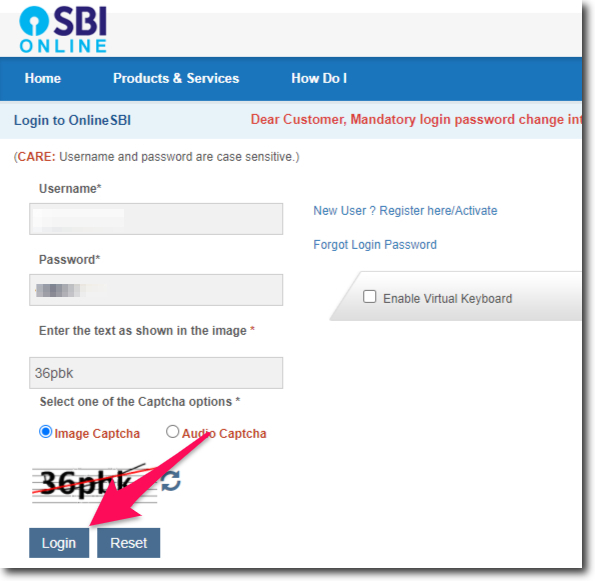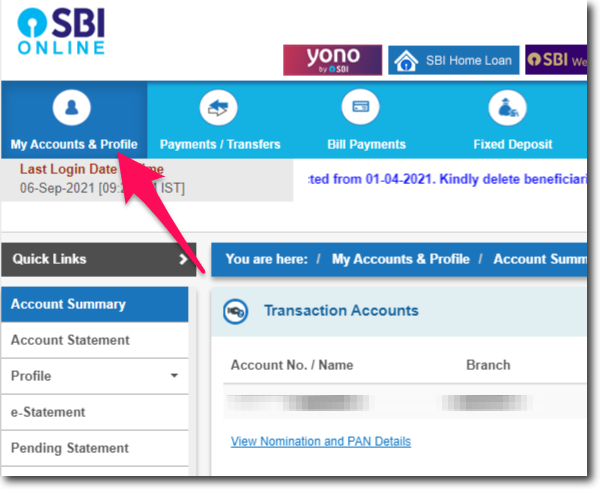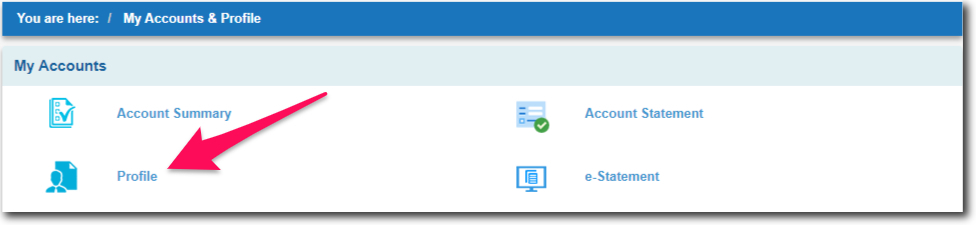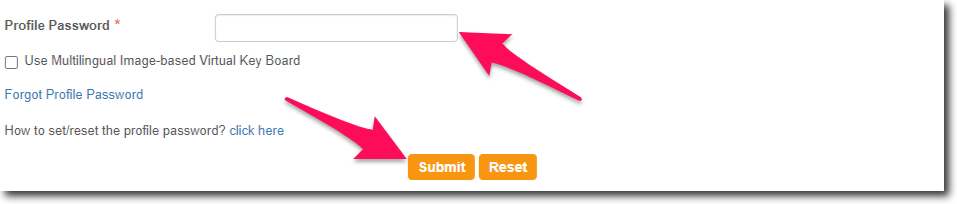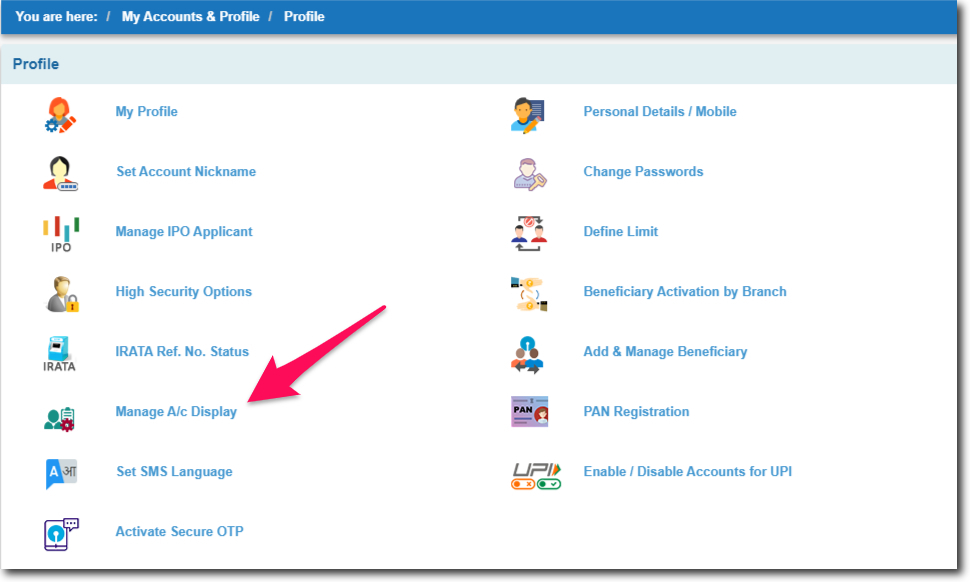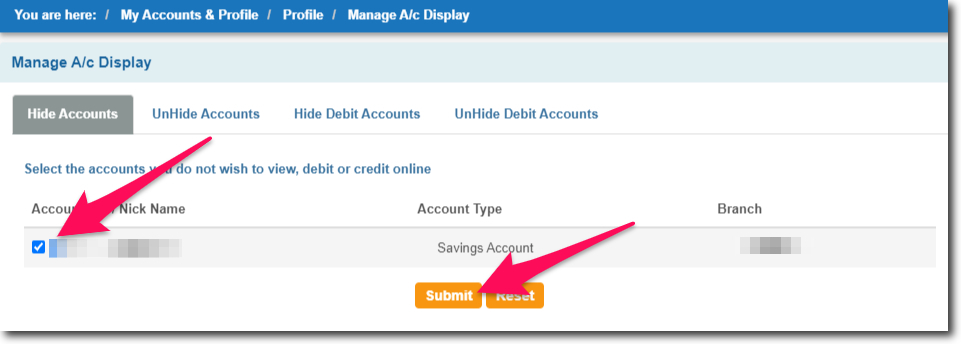State Bank of India has a wide range of services to offer online to customers. Today we learn about the account hiding option in the internet banking of SBI.
You can hide your bank account in SBI Online free of cost. But to do this you will need access to the internet banking services of the bank.
So before you start with the steps to hide. Make sure you have registered yourself to use the internet banking services of the bank.
And in case if you have not done it yet. Then you can do it within 5 minutes by using the “New User” option on the official website of State Bank of India.
Steps to Hide Bank Account in SBI Internet Banking
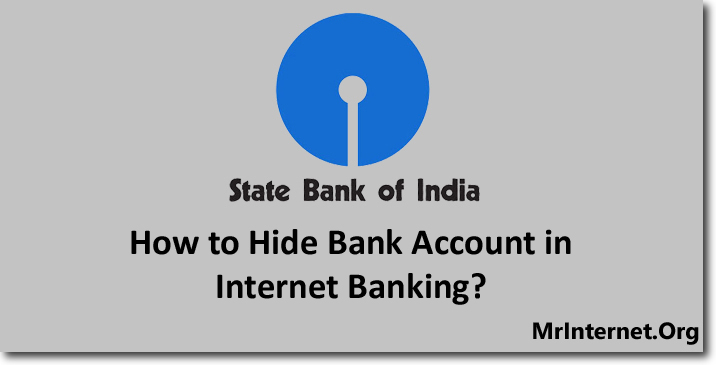
Time needed: 5 minutes
You can hide your account from the debit and credit section of the SBI internet banking services. The option to do it is in the profile section of the internet banking portal.
- Visit the official website of the State Bank of India.
The first thing you have to do is visit the official website of the State Bank of India using the browser on your desktop or laptop computer.
- Log in to your internet banking account.
Enter your account details (username, password) and login into your internet banking account.
- Click on My Accounts & Profile.
As soon as you login into your account. You have to select the first option in the top menu bar of the interface. The first option that you can find is “My Accounts & Profile”. Select it by clicking on it.
- Click on Profile.
On the “My Accounts & Profile” section you have to select the “Profile” option by clicking on it.
- Enter your Profile Password.
The system will now ask you to enter your profile password before you can access the profile section of your bank account.
- Click on Manage Account Display.
Now you have to select the “Manage Account Display” option by selecting it. You just have to click the option to select it.
- Select the Account to Hide and Click on the Submit button.
All the bank accounts you have with the State Bank of India will be listed on your screen. Now you have to select the account that you want to hide. And then click on the “Submit” button.
When you hide the account it will disappear from the credit and debit list of the internet banking services.
If you wish you can again unhide the accounts whenever you want. For more details, you can reach the customer care of SBI on 1800 425 3800.