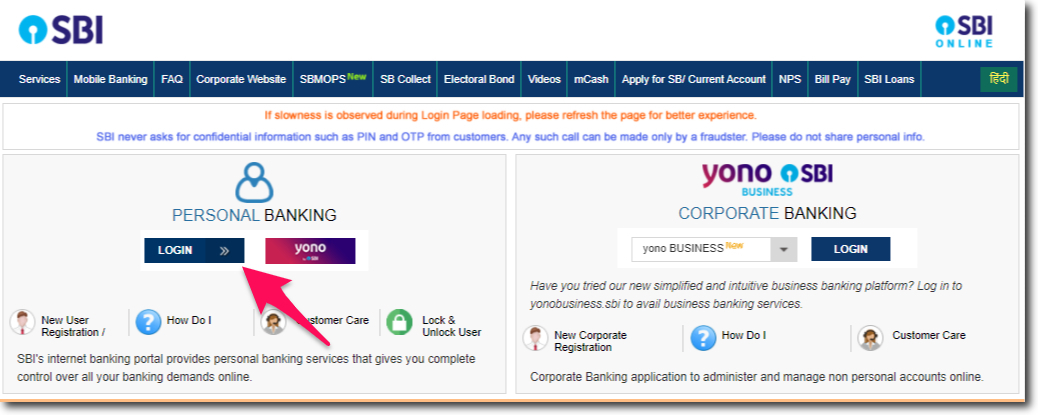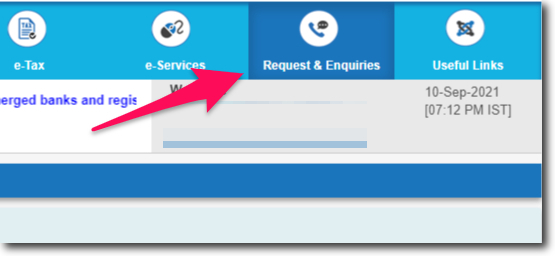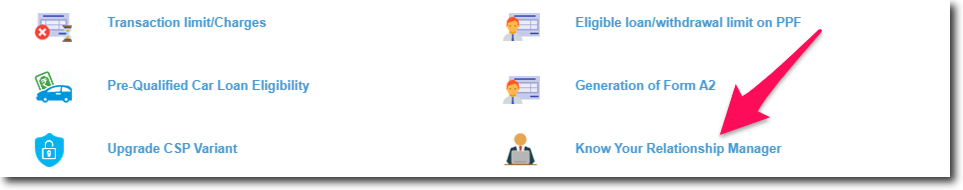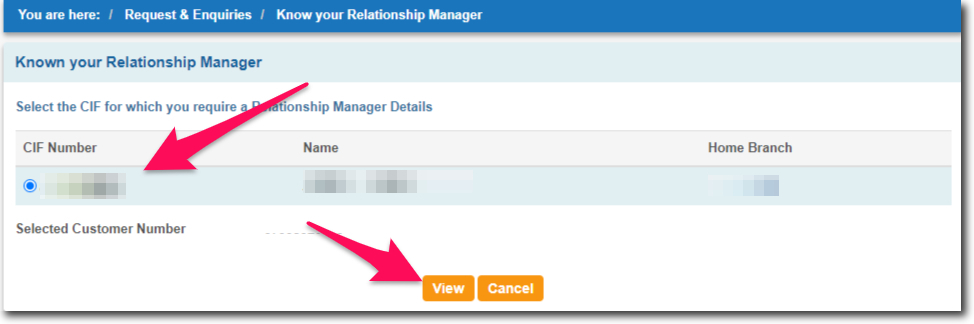State Bank of India appoints a relationship manager for the bank accounts. If you wish to view or know your relationship manager in SBI Online. Then this article will help you do it.
Before we proceed further and learn the process to know your SBI Relationship Manager. I want to tell you that not every account has a relationship manager.
Then Who will Get a Relationship Manager in SBI?
This service is available only for high net-worth individuals. If you fit right in the criteria of SBI as a high net-worth individual. Then you will be able to take advantage of this service.
Steps to Know Relationship Manager in SBI Online
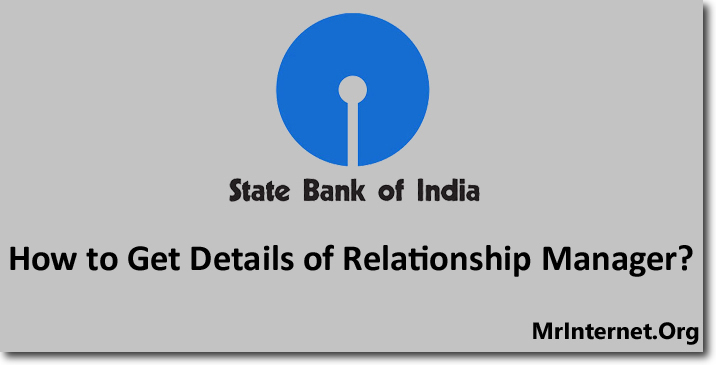
Time needed: 5 minutes
You can view or check or know your SBI relationship manager online with the help of internet banking services. This will take not more than 5 minutes of your time.
- Visit the official website of the State Bank of India.
The first thing you have to do is visit the official website of the State Bank of India.
- Login into Your Account by entering your Username and Password.
You have to login into your internet banking account. This can be done by entering your username and password. Here you have to enter your login password and not the profile password.
- Click on Request & Enquiries.
Once you have logged in to your internet banking account. You have to select “Request & Enquiries” by clicking on it. This option is available in the top menu bar of the internet banking interface.
- Click on Know Your Relationship Manager.
You will get a number of options on the Request & Enquiries page. You have to select “Know Your Relationship Manager” by clicking on it.
- Select your CIF Number and Click on View.
This is the last step and in this step, you have to select your CIF number and click on the View button. You will find the details of your relationship manager if you have got one from the bank.
If in case you don’t fit the criteria for “High Net-worth Individual” customer of SBI. Then you will get an error message saying “Sorry, Relationship Manager is not linked to you. Please contact your home branch for further details”.
If you need more help in this regard. Then you can call the customer care of SBI on 1800 425 3800.