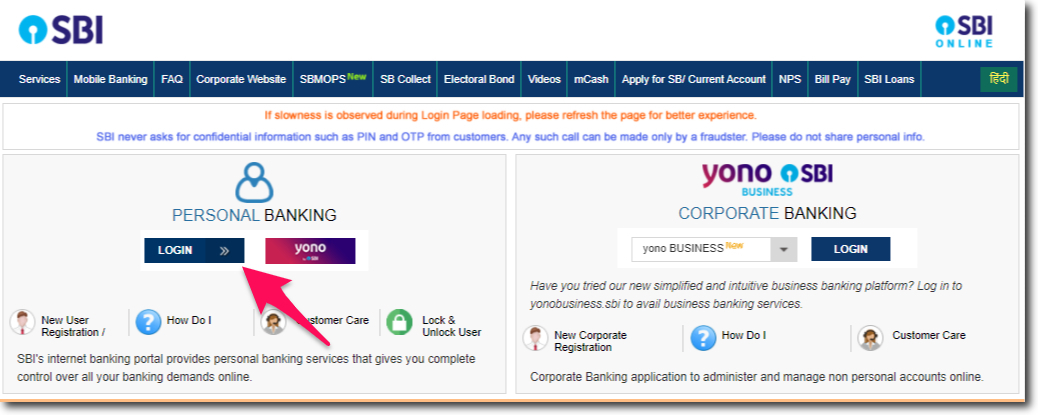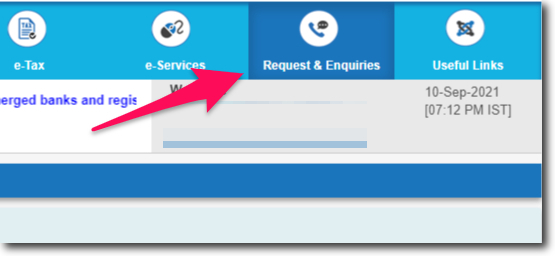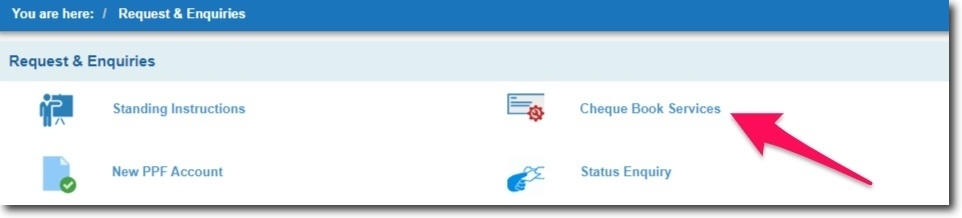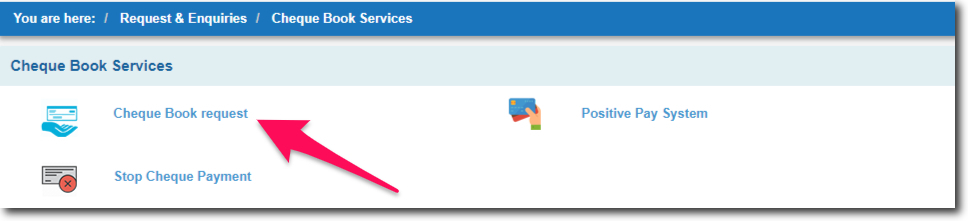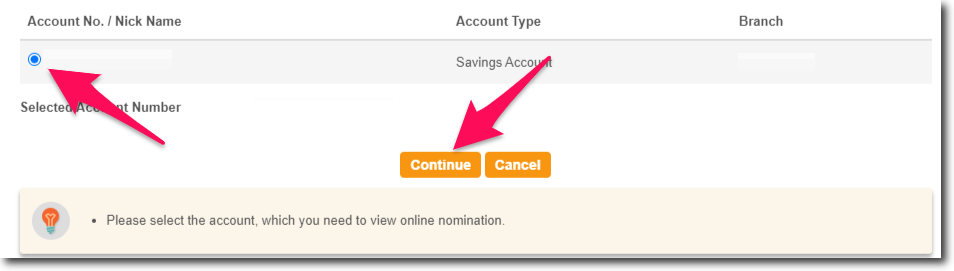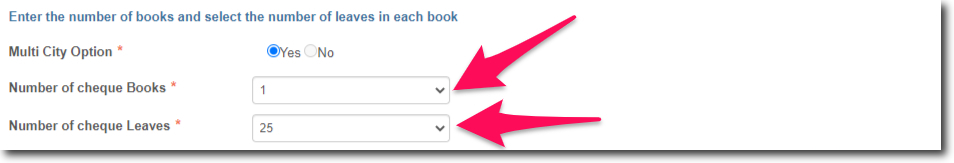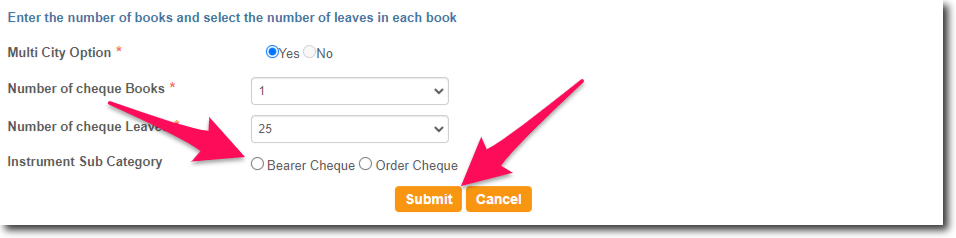If you hold an account with the State Bank of India and want to apply for SBI Cheque Book Online. Then this is the article you need to read.
I have explained the complete process that you have to use to request a new cheque book linked to your account.
You can request or apply for the book using the internet banking services of the bank. And in case if you have a mobile banking app (SBI YONO) installed.
Then you can also make use of that app. I have explained the internet banking method in this article. But steps are almost the same for mobile banking app as well.
Steps to Apply for SBI Cheque Book Online
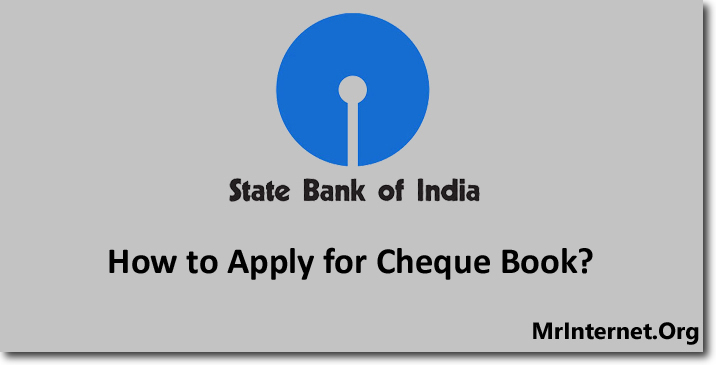
Time needed: 5 minutes
You can apply for a new SBI Cheque Book online with the help of the internet banking facility. It will not take more than 5 minutes of your time.
- Open the official website of the State Bank of India.
The first thing you have to do is open or visit the official website of the State Bank of India.
- Enter your Username and Password to Login into your Account.
After opening the official website of the bank. You have to enter your username and the login password to login into your account.
- Click on Request & Enquiries.
Once you have logged in to your account. Click on “Request & Enquiries” option. This option is available in the top menu bar of the internet banking interface.
- Click on Cheque Book Services.
On the Request & Enquiries page, you have to select “Cheque Book Services” by clicking on it.
- Select Cheque Book Request.
Now on the Cheque Book Services page, you have to select “Cheque Book Request” by clicking on it.
- Select your Bank Account Number.
All the bank accounts you have with the State Bank of India will be displayed to you. You have to select the account number or the nickname of the account. Here choose the account for which you want to request the new cheque book.
- Choose Multi-City Option.
Here you have to choose if you want the new cheque book to be multi-city. Select Yes or No.
- Choose the Number of Cheque Books and Cheque Leaves You Want.
Now you have to choose how many cheque books you want to request. And after that how many cheques leaves do you want to have in each of your books. Use the drop-down menu to make this selection.
- Choose Instrument Sub-category and Click on Submit button.
This is the last step in which you have to select the sub-category of your cheque. Choose between “Bearer Cheque” and “Order Cheque” and click on the submit button.
What is Bearer Cheque?
A person holding the cheque can collect the amount if it is a bearer cheque.
What is Order Cheque?
The payee (i.e. the person in whose favor the cheque is issued) only or his authorized person only can collect the amount of the cheque if it is an order cheque.
Before you apply I recommend you check the charges. For help in this regard call the customer care of SBI on 1800 425 3800.